Support And Teamviewer
Support Contact
If you have any questions about your Shadow product or require assisstance, please contact us by sending an email to support@shadowrobot.com.
Teamviewer
Teamviewer is software that allows for remote control and desktop sharing between computers. It can be a useful tool for debugging so that Shadow can see exactly what is happening on the server and help to solve any issues. We now install it on servers supplied by Shadow, but it is easily downloaded here:
https://www.teamviewer.com/en/
Open Teamviewer by clicking this icon on the taskbar.

A window will open which displays your Remote Control ID and Password. These credentials will change each time you use Teamviewer so make sure to share the most up to date information.
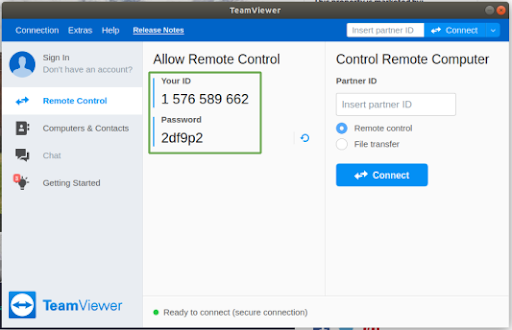
Once you share these details with a member of our support team, they will have access to control your computer remotely. Please note you must have a working internet connection for Teamviewer to work. They will be able to see your desktop and any programs you have running, and have control over the mouse. You will not lose control and can interrupt the session at any time by closing the Teamviewer application.